


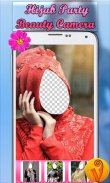


Hijab Party Beauty Camera

Beschreibung von Hijab Party Beauty Camera
Hijab Party Beauty Camera is an app photo frames for muslim women who like to go to the party to make it look attractive, you go to some event is a moment that required you look perfect, because you will meet friends or your family, therefore, the application Hijab Party Beauty Camera gives a lot of tips that will inspire you headscarf muslim women, and if you want to create a photo with the perfect dress and the hijab can you create with this application, it was fairly easy to use and you can share all your favorite social media.
How do I use this app?
1. Take your photos from your gallery or from the camera,
2. Choose a style hijab as you want,
3. Place the photo of your face right in the hollow area
(Background transparent will allow you to put your face in an area that has been provided),
4. Slide and for zooming in / out using two fingers,
5. You can save photo edits, share to social media, set as wallpaper or make a Photo profile or display picture on social networking. By simply using the buttons provided.
To get better results, you should use a photo that has a face like a pose and style on the frame hijab. You will get a perfect result and edits your photo will look like wearing real clothes and hijab.
Hijab Partei Beauty-Kamera ist eine App, Bilderrahmen für muslimische Frauen, die auf die Party gehen möchte, um es attraktiv aussehen zu lassen, gehen Sie zu einem Ereignis ist ein Moment, dass Sie perfekt aussehen erforderlich, weil Ihre Freunde oder Ihre Familie treffen wird daher die Anwendung hijab Partei Schönheit Kamera gibt eine Menge Tipps, die Sie Kopftuch muslimischer Frauen inspirieren, und wenn Sie ein Foto mit dem perfekten Kleid und dem hijab zu erstellen möchten, können Sie mit dieser Anwendung erstellen, war es ziemlich einfach zu bedienen und Sie können Sie alle Ihre Lieblings-Social-Media.
Wie kann ich diese App nutzen?
1. Nehmen Sie Ihre Fotos aus der Galerie oder von der Kamera,
2. einen Stil Hijab wählen, wie Sie wollen,
3. Legen Sie das Foto von Ihrem Gesicht direkt im Hohlraum
(Hintergrund transparent ermöglicht es Ihnen, Ihr Gesicht in einem Bereich zu setzen, die zur Verfügung gestellt wurde),
4. Schieben und zum Zoomen in / out mit zwei Fingern,
5. Sie können speichern Foto-Bearbeitungen, teilen Social Media, als Hintergrundbild oder ein Foto-Profil oder Anzeigebild auf Social-Networking zu machen. Durch einfaches die Tasten zur Verfügung gestellt werden.
Um bessere Ergebnisse zu erzielen, sollten Sie ein Foto verwenden, die ein Gesicht wie eine Pose und Stil auf dem Rahmen Hijab hat. Sie werden ein perfektes Ergebnis zu erhalten und bearbeitet Ihr Foto wie das Tragen reale Kleidung und Hijab aussehen wird.

























